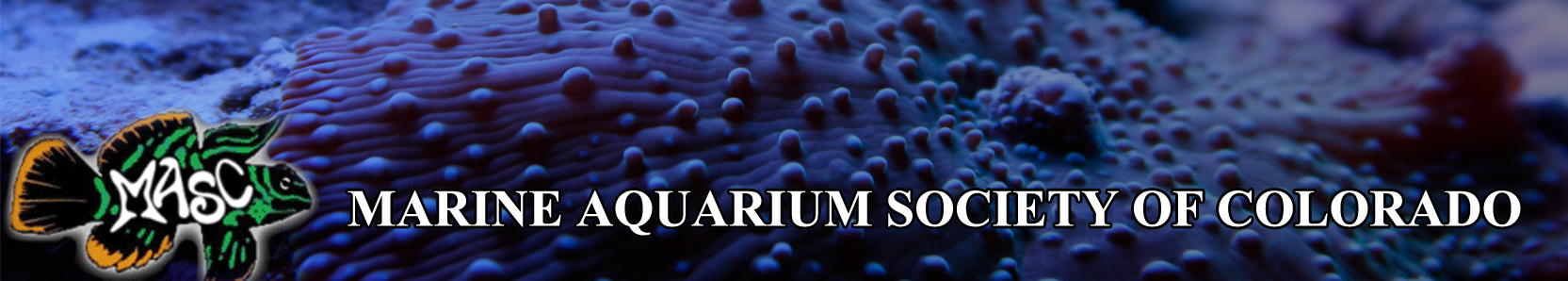Apex jr and bandwidth
- Thread starter Balz3352
- Start date
Very low bandwidth. The apex uses class polls, so if you are not currently accessing it externally from WAN, it uses no bandwidth. Even when you do access it from WAN it has a very slow processer that limits its bandwidth that is primarily upstream. I would venture to guess that its not far above 56k upload based on webpage loading times. The only time it takes downstream bandwidth is when you issue a control or change settings, which is a very short burst and similar bandwidth.
You might be an engineer if...You have no life, and you can PROVE it mathematically.
You might be an engineer if...You have no life, and you can PROVE it mathematically.
I doubt it'd be the Apex JR. I believe Fusion (you're not in that Beta are you?) does use a little more bandwidth because of the way they wrote it, but I would guess it's not using more than a few hundred MB / month if you are using Fusion, but if you're just using remote access, it's likely not even using that much (unless you're using the webcam of course).
Some stuff you can try:
- Count the number of devices that should be on your wifi, and compare that to the DHCP leases on your modem
- Change your password / wifi security setup to WPA
- See if you can find something that will let you monitor the throughput over SNMP (and if your modem supports that?)
Slow processors can still saturate a DSL, or cable, easily. That said, I don't think that's what's happening here.
Some stuff you can try:
- Count the number of devices that should be on your wifi, and compare that to the DHCP leases on your modem
- Change your password / wifi security setup to WPA
- See if you can find something that will let you monitor the throughput over SNMP (and if your modem supports that?)
zombie;303557 said:
Very low bandwidth. The apex uses class polls, so if you are not currently accessing it externally from WAN, it uses no bandwidth. Even when you do access it from WAN it has a very slow processer that limits its bandwidth that is primarily upstream. I would venture to guess that its not far above 56k upload based on webpage loading times. The only time it takes downstream bandwidth is when you issue a control or change settings, which is a very short burst and similar bandwidth.
You might be an engineer if...You have no life, and you can PROVE it mathematically.
You might be an engineer if...You have no life, and you can PROVE it mathematically.