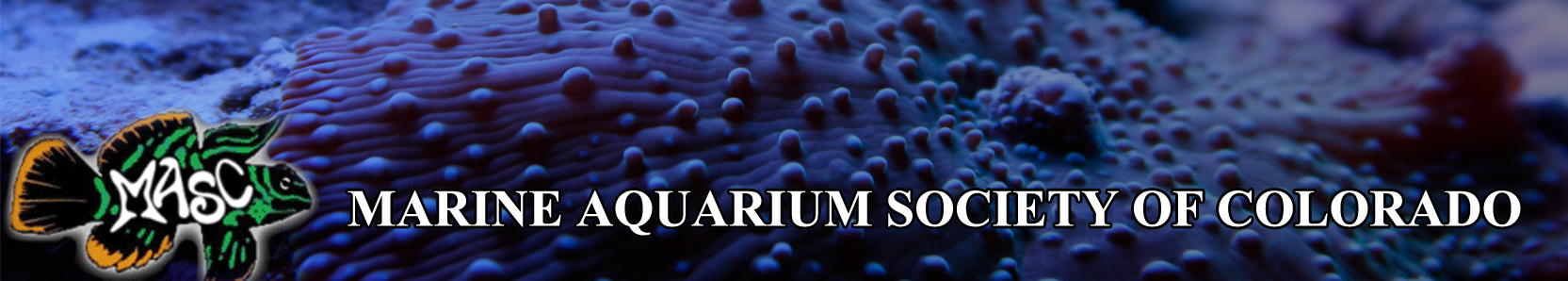Lime green?
- Thread starter Bajamike
- Start date
Ok, that didn't work as well as i had hoped. You can go to settings in the top bar and down into general settings and look for skins. Do not use Broncos. You can't seen the text in the side boxes after that. Which seems to indicate that something has changed deeper in the system and if overriding skin settings. I did select the forum default after two other failures but the lime green still shows up.
Hmmmmm what's this talk about lime green text? What platform are you guys seeing this problem? ie Firefox, internet explorer, google chrome, safari, droids or iPhones? Also what is it that is green? Can someone post a screenshot of the problem so we can try and figure what's going on for some of you?
Reason I ask is because I don't have any issues on any computer I use nor on tapatalk. So I'm curious what the elements are that people are using that are having issues.
Reason I ask is because I don't have any issues on any computer I use nor on tapatalk. So I'm curious what the elements are that people are using that are having issues.
CRW Reef;185892 said:
Hmmmmm what's this talk about lime green text? What platform are you guys seeing this problem? ie Firefox, internet explorer, google chrome, safari, droids or iPhones? Also what is it that is green? Can someone post a screenshot of the problem so we can try and figure what's going on for some of you?
Reason I ask is because I don't have any issues on any computer I use nor on tapatalk. So I'm curious what the elements are that people are using that are having issues.
Reason I ask is because I don't have any issues on any computer I use nor on tapatalk. So I'm curious what the elements are that people are using that are having issues.
CRW Reef;185892 said:
Hmmmmm what's this talk about lime green text? What platform are you guys seeing this problem? ie Firefox, internet explorer, google chrome, safari, droids or iPhones? Also what is it that is green? Can someone post a screenshot of the problem so we can try and figure what's going on for some of you?
Reason I ask is because I don't have any issues on any computer I use nor on tapatalk. So I'm curious what the elements are that people are using that are having issues.
Reason I ask is because I don't have any issues on any computer I use nor on tapatalk. So I'm curious what the elements are that people are using that are having issues.
Sorry took a shot of my work screen on the right
Weird...is it just your chat window that's lime green? Or does it also appear within threads?
If you go to settings -> (my account) general settings -> then look for "miscellaneous options" at the bottom and go to "forum skin" you can change the page appearance.
Haven't figured out how to change options in the chat window...working on it.
If you go to settings -> (my account) general settings -> then look for "miscellaneous options" at the bottom and go to "forum skin" you can change the page appearance.
Haven't figured out how to change options in the chat window...working on it.
jahmic;185902 said:
I tried logging on with multiple browsers from this computer, including IE 9, and I can't recreate that green text...
odd, but it seems like it must be an issue with settings either in the browser or on the webpage itself.
odd, but it seems like it must be an issue with settings either in the browser or on the webpage itself.
majicmike;185904 said:
It is here (at work) and at home for me as well all on IE
It's a compatibility issue with Internet Explorer. In your address bar for IE there is a symbol to the right of the magnifying glass that looks like a torn page. If you click that symbol you will revert back to an older "coding" for IE and the green text will disappear and go back to normal.
Took me a second...been a while since I've been a mod on any forums, but this has come up in the past elsewhere.