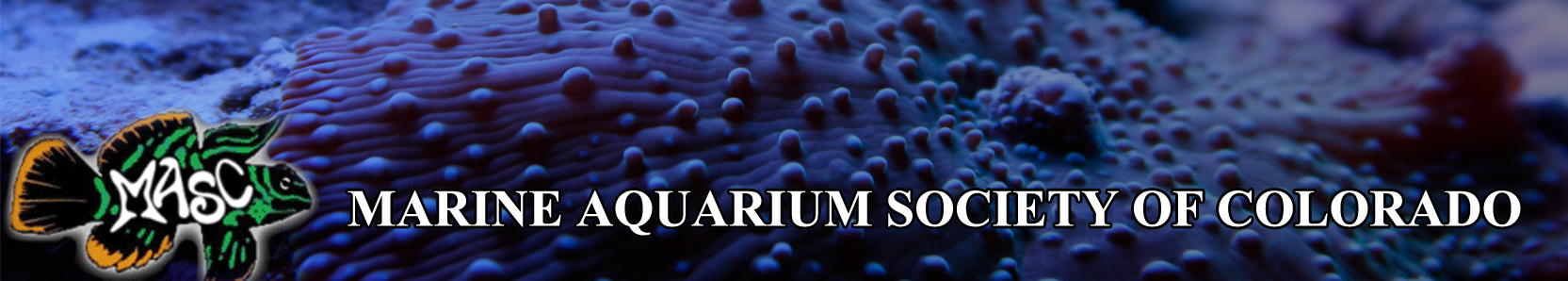Phone is dead
- Thread starter Cake_Boss
- Start date
Bring it to Starbuck's.
That's like church for Apple products. Hopefully it's not too late to save its soul.
 Seriously though...sometimes using the phone while plugged in can cause a short. Cable may have rocked loose, or even just static discharge. Remove the battery to try to reset it. Don't own an iPhone, but it happened to a droid I had and basically the short made the phone think the battery was completely dead.
Seriously though...sometimes using the phone while plugged in can cause a short. Cable may have rocked loose, or even just static discharge. Remove the battery to try to reset it. Don't own an iPhone, but it happened to a droid I had and basically the short made the phone think the battery was completely dead.
That's like church for Apple products. Hopefully it's not too late to save its soul.
jahmic;299885 said:
Bring it to Starbuck's.
That's like church for Apple products. Hopefully it's not too late to save its soul.
 Seriously though...sometimes using the phone while plugged in can cause a short. Cable may have rocked loose, or even just static discharge. Remove the battery to try to reset it. Don't own an iPhone, but it happened to a droid I had and basically the short made the phone think the battery was completely dead.
Seriously though...sometimes using the phone while plugged in can cause a short. Cable may have rocked loose, or even just static discharge. Remove the battery to try to reset it. Don't own an iPhone, but it happened to a droid I had and basically the short made the phone think the battery was completely dead.
That's like church for Apple products. Hopefully it's not too late to save its soul.
Tech support? Lol, were just a little company. I guess we'll see what happens tomorrow.
I tried restarting, nothing. Unplugged it and tried turning on, nothing. Plugged it in and tried to turn it on, nothing. I'd love to try and remove the battery, but first gotta figure out how to remove the lifeproof case.
Sent from my tablet using a rock and chisel
I tried restarting, nothing. Unplugged it and tried turning on, nothing. Plugged it in and tried to turn it on, nothing. I'd love to try and remove the battery, but first gotta figure out how to remove the lifeproof case.
Sent from my tablet using a rock and chisel