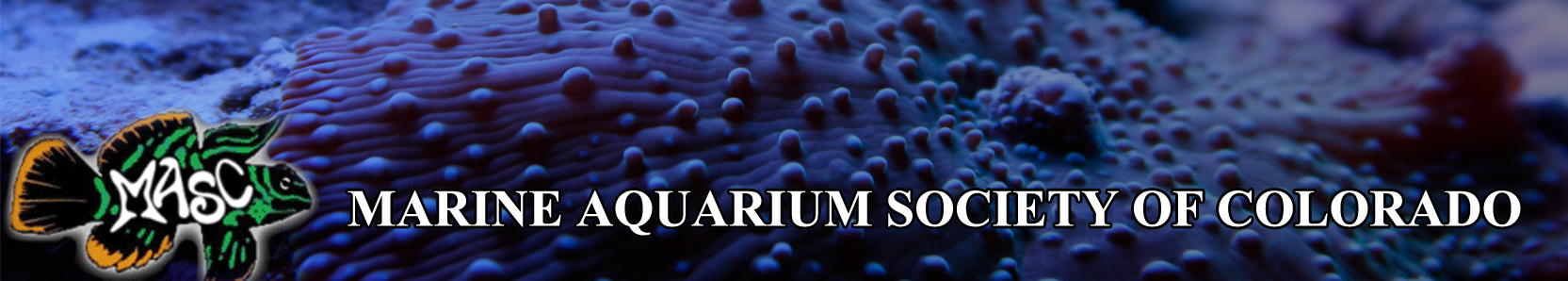So I decided that I wanted to upgrade my 29 Biocube to led lighting and scrap the pc bulbs. However the nanotuners upgrade costs a minimum of $400 and that is only if you dont make any upgrades. So after a lot of looking around I decided to use the Ecoxotic panorama led modules. These cost $99 a piece and I used three of them. This thread is going to show how I did this upgrade and give breif discriptions. If any of you have any questions you can feel free to post it or pm me.
1. To start I took the stock hood and removed the splash guard.
View attachment 1491
2. I then removed the two pc bulbs and the two bulb hooks. After the two hooks were removed I replaced the two screws.
View attachment 1492
3. I then proceeded to remove the part of the heat shield that covers the fans. and noticed that the small transformer stood up a little to high.
View attachment 1493
4. So I unscrewed the transformer from the hood. after it was off the hood I used a small bolt to attatch the yellow wire back onto the transformer. after the wire was screwed back on I found an area to lay it sideways were it wouldn't rattle around.
View attachment 1495
View attachment 1494
1. To start I took the stock hood and removed the splash guard.
View attachment 1491
2. I then removed the two pc bulbs and the two bulb hooks. After the two hooks were removed I replaced the two screws.
View attachment 1492
3. I then proceeded to remove the part of the heat shield that covers the fans. and noticed that the small transformer stood up a little to high.
View attachment 1493
4. So I unscrewed the transformer from the hood. after it was off the hood I used a small bolt to attatch the yellow wire back onto the transformer. after the wire was screwed back on I found an area to lay it sideways were it wouldn't rattle around.
View attachment 1495
View attachment 1494