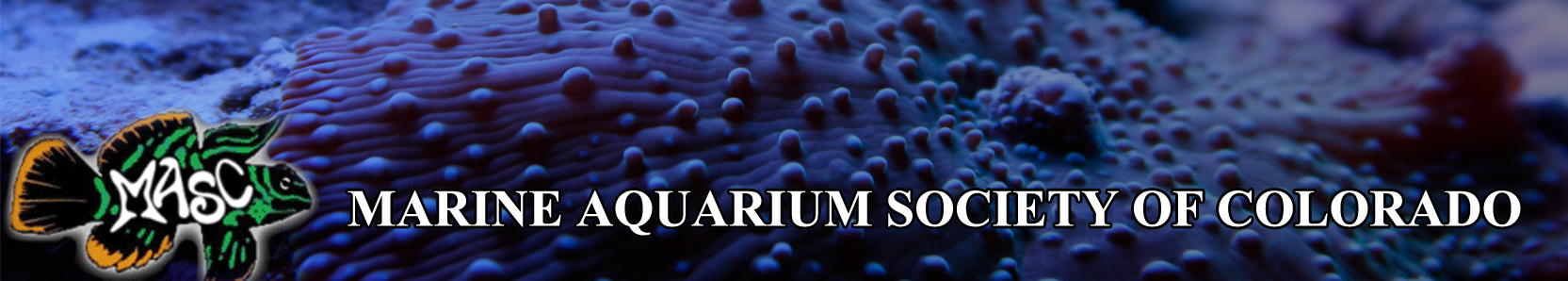Old smartphone = ip camera
- Thread starter deboy69
- Start date
Re: Old smartphone = ip camera
Ip Webcam it's free version.
https://play.google.com/store/apps/details?id=com.pas.webcam
Sent from Earth
Ip Webcam it's free version.
https://play.google.com/store/apps/details?id=com.pas.webcam
Sent from Earth
Re: Old smartphone = ip camera
It's all wireless. You can view it through the apex dashboard. Either local or remotely. But it takes a little configuring to get it remotely. I use an app to view it away from my house.
I would post my live feed buy don't know if it can be hacked or not.
Sent from Earth
It's all wireless. You can view it through the apex dashboard. Either local or remotely. But it takes a little configuring to get it remotely. I use an app to view it away from my house.
I would post my live feed buy don't know if it can be hacked or not.
Sent from Earth
OK, wife got a new phone today, so I have her old galaxy s, got this to work with the Apex, here's how -- NOTE THIS ONLY WORKS IN CHROME, SAFARI, AND MOZILLA - NOT INTERNET EXPLORER, because IE SUCKS
Internal
(1) Before you switch off your network, in our case Sprint - install the IP webcam software (linked in this thread a few times). I say this because previously, I tried to load the software with an old phone and kept getting a non-validation error. I'm guessing it could be the phone was locked and even though I had WiFi, couldn't load the app. So now I have the IP webcam software working.
(2) During setup, I just picked a port - 5899, for no good reason. So my local network was http://192.168.0.08:5899 but that pops up with a screen called Android webcam server with a lot of options of how to view.
(3) To view in the dashboard of the Apex I saw an option at the bottom part of the Android webcam server, that said "Third-party software support: URL for MJPG-compatible software: http://192.168.0.8:5899/videofeed. so I put this url in the Apex dashboard (see Manual http://www.neptunesystems.com/wp-content/uploads/2013/04/Comprehensive-Reference-Manual.pdf PG26)
That works for the internal network
For external:
(a) Once I got the wifi on the phone to work, took got the IP address and went into the router and did a port forward for the IP and port (192.168.0.08:5899)
(b) Went to DYNDNS.org - loged in and created another host www.apexfishcam.dyndns.org
(c) went in and updated the remote link on the dashboard to: http://apexfishcam.dyndns.org:5899/videofeed
I don't look at the dashboard view outside the house. I looked on my Ipad and the Neptune program may be old, but it doesn't have a dashboard view. I haven't tested the outside link other than my Ipad, and it seems to give me still pics and not a video. OK, did some experimenting and at least with the iPad, it's the same as the chrome and mozilla browsers http://apexfishcam.dyndns.org:5899/browser.html works. So this doesn't look at my tank, it's a computer... more to come.
I needed this break....
Internal
(1) Before you switch off your network, in our case Sprint - install the IP webcam software (linked in this thread a few times). I say this because previously, I tried to load the software with an old phone and kept getting a non-validation error. I'm guessing it could be the phone was locked and even though I had WiFi, couldn't load the app. So now I have the IP webcam software working.
(2) During setup, I just picked a port - 5899, for no good reason. So my local network was http://192.168.0.08:5899 but that pops up with a screen called Android webcam server with a lot of options of how to view.
(3) To view in the dashboard of the Apex I saw an option at the bottom part of the Android webcam server, that said "Third-party software support: URL for MJPG-compatible software: http://192.168.0.8:5899/videofeed. so I put this url in the Apex dashboard (see Manual http://www.neptunesystems.com/wp-content/uploads/2013/04/Comprehensive-Reference-Manual.pdf PG26)
That works for the internal network
For external:
(a) Once I got the wifi on the phone to work, took got the IP address and went into the router and did a port forward for the IP and port (192.168.0.08:5899)
(b) Went to DYNDNS.org - loged in and created another host www.apexfishcam.dyndns.org
(c) went in and updated the remote link on the dashboard to: http://apexfishcam.dyndns.org:5899/videofeed
I don't look at the dashboard view outside the house. I looked on my Ipad and the Neptune program may be old, but it doesn't have a dashboard view. I haven't tested the outside link other than my Ipad, and it seems to give me still pics and not a video. OK, did some experimenting and at least with the iPad, it's the same as the chrome and mozilla browsers http://apexfishcam.dyndns.org:5899/browser.html works. So this doesn't look at my tank, it's a computer... more to come.
I needed this break....