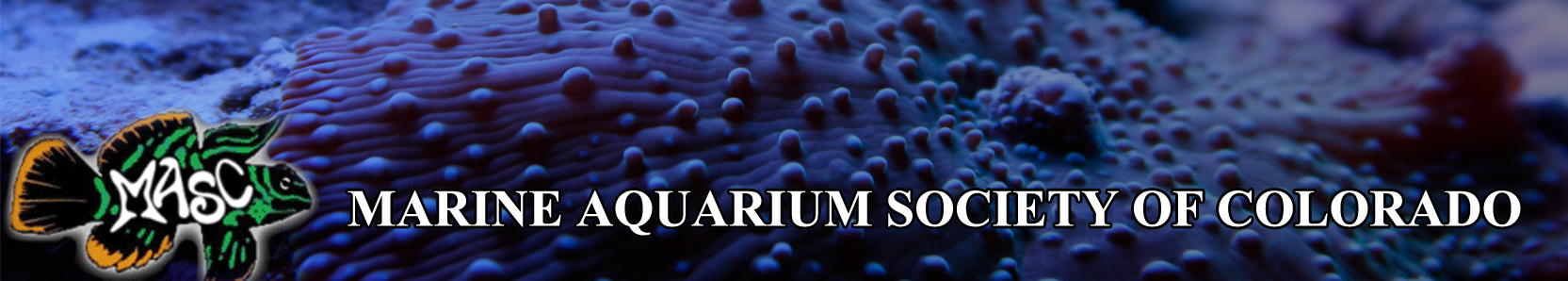So some reason my apex flash can't log into my controller. Here's where I'm at.
I've got wireless on my mac disabled.

Apex is hardwired to my computer thru ethernet and here are my ethernet settings

I've opened apex flash and searched for controllers

Screen opens up and shows My controller. I Select "update firmware" and this is what happens

And then

And then..

And then it shows this and con tuna repeats over and over

Until this

Any help would be appreciated
I've got wireless on my mac disabled.

Apex is hardwired to my computer thru ethernet and here are my ethernet settings

I've opened apex flash and searched for controllers

Screen opens up and shows My controller. I Select "update firmware" and this is what happens

And then

And then..

And then it shows this and con tuna repeats over and over

Until this

Any help would be appreciated
Last edited by a moderator: