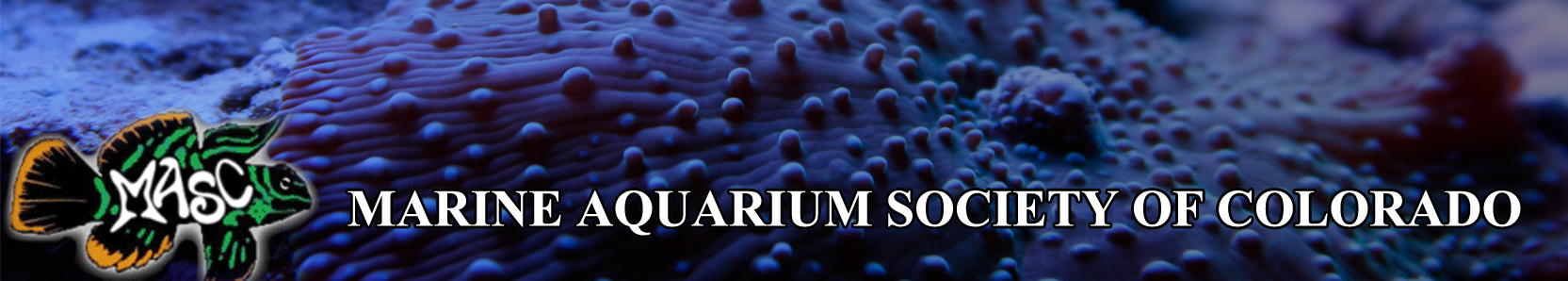Interrupted Update Process
To perform an "Interrupted Update,” go through the Update steps below until step 7. Once the green progress bar in your MyReef screen starts to move, unplug the module from the SID (not the SID from the computer). After MyReef completes the update, it will display an error message, "Update Failed."
Unplug the SID, close MyReef, then restart MyReef. Once MyReef is restarted, reconnect the SID. When the SID appears in the MyReef software, reconnect your Module to the SID. MyReef will show it as "?????", and you can select the appropriate Module from the list and it will reassign a new serial number. You can then re-update the unit by following the Update steps again, without the interruption.
The order in which things occur can be very important, so please be sure to follow the steps closely.
How to Update the Module
Do not attempt to update any of the modules while they are connected together, even if the software indicates that they need updating. Each module must be updated individually.
Here are the steps you should take to update the Module:
From a fresh restart of the computer, please make sure the SID is not connected to the computer and is not connected to the ReefKeeper system. The module should be unplugged from the power outlet or powered off.
1. Open the MyReef software application
2. Connect your SID to your computer via USB.
3. In myReef, verify that the SID shows up under “Systems” in the left hand tree view.
4. Plug in ONLY your Module. It should appear under the SID in the “Systems” on the left hand tree view.
5. Click on the ‘Update” button to the right of the Module. MyReef will display the firmware update screen and automatically select the most recent firmware version to update.
6. Click the “Program” button. The progress bar at the top of the screen will begin to move.
7. Once the Module has been updated successfully, verify that MyReef correctly reports the current firmware.
8. Close MyReef and disconnect the SID from the computer as well as the module.
Once that is complete, plug the module back into the ReefKeeper system.