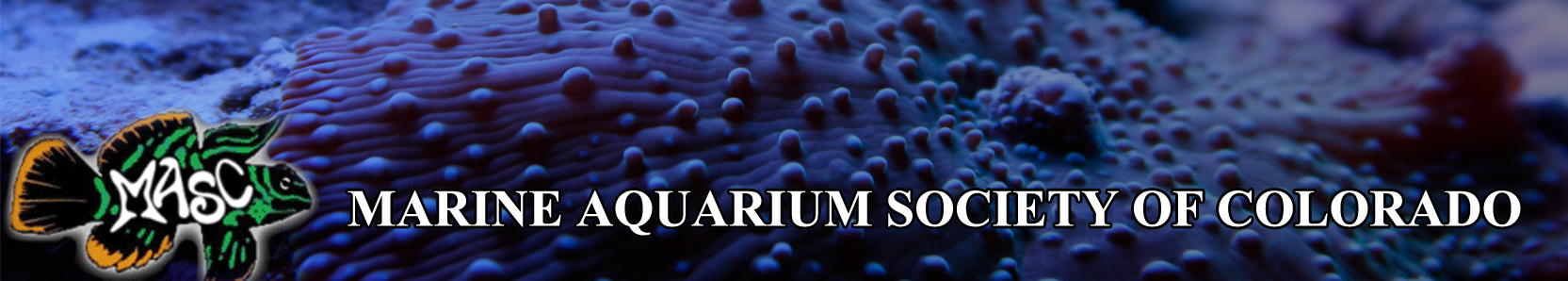I bought a new Apex system (standard) and it arrived today (couldn't find one locally as everyone seemed to have sold the only one in stock the day I wanted to buy one). I followed the setup process up to where I can enter the token on the Fusion website to link it to my account. The controller screen doesn't provide a token, just the words ApexFusion: Down. I have scoured every forum I can find to give me ideas on how to fix it. I have switched from DHCP On to Off and set the DNS servers manually to 8.8.8.8 and 4.2.2.1 to 8.8.8.8 and 8.8.4.4. I have restarted the controller on numerous occasions, ensured that the gateway is 10.0.0.1 which is the gateway that shows up in my stupid Xfinity router settings and still can't get the thing to give me a token. I have contacted customer service who said, we'll call you. All of this has me ready to box this POS up and take it back so that I can get something from another manufacturer.
Any suggestions at all would be greatly appreciated, as I am afraid that this is going to lead to a divorce if I can't figure it out.
Any suggestions at all would be greatly appreciated, as I am afraid that this is going to lead to a divorce if I can't figure it out.