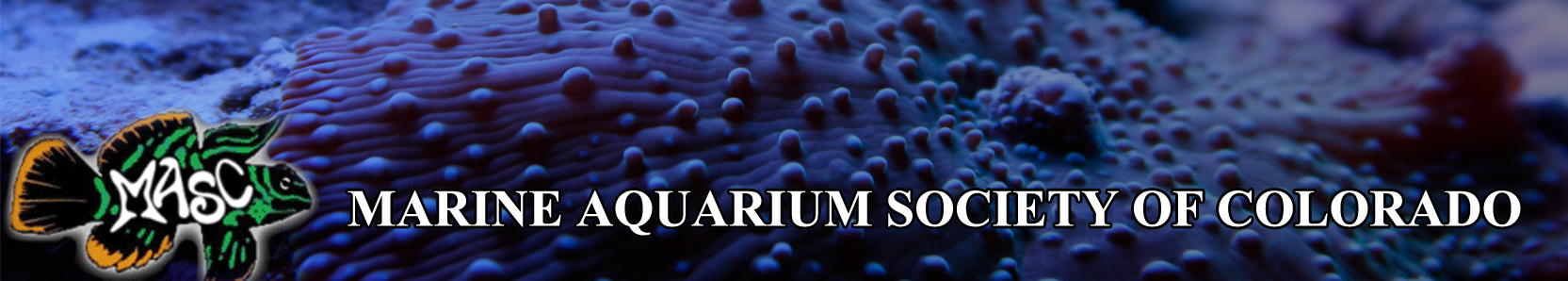So I have been doing a diy led kit, I did get it from aquastyle, which isn't very good at writing directions. Anyways I got the solarlux controller with the EX board and I'm wondering how the channels work? I have a total of 72 lights and I have split the wiring 36 and 36, for the two drivers the kit came with. The drivers are mean well LPF-90D-48. Luckily adding the power supply cord to the driver was easy enough but I need some help with the board. I just don't know if I'll only have the two channels? I do have a full spectrum of leds, I was hoping to have each color on its own channel but I don't know how to wire this stuff.