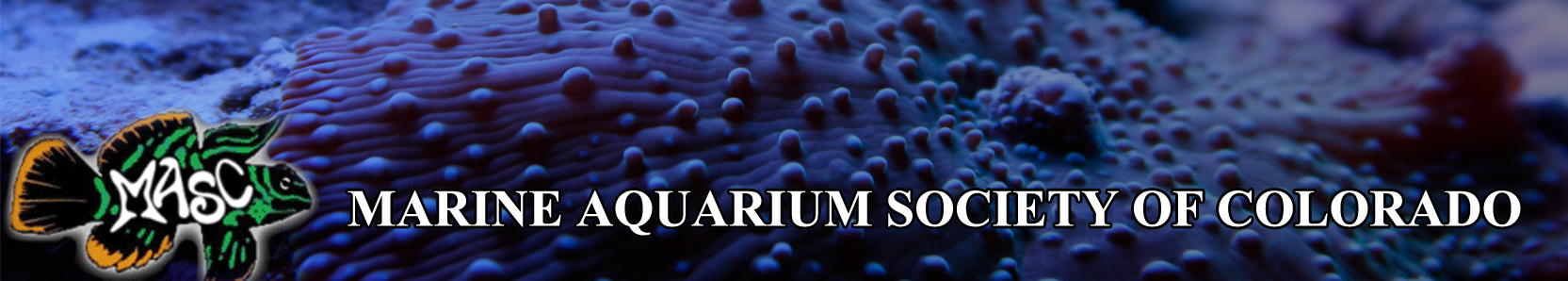I got the Apex with Lab grade probes yesterday. The additional modules I will be purchasing in the near future. I am having issues already and hope someone can help. I started by going to neptunesystems.com/getstarted. I followed instructions and hooked up the apex directly to my router and reset after hooking up network. Status light is green, Ethernet is green on left light and orange on right light. This matches what the Neptune video shows. I downloaded the firmware update onto my computer and found my apex unit on my computer to begin update. I get an update failed notification because it was unable to unlock the controller. As a side note, I can also not link fusion because on my apex display screen instead of ApexFusion: Link, it says ApexFusion: Down. Not sure if any of this is related or not but any help would be great. If it would be easier to speak over the phone, pm for my number. Thanks
Need help with new Apex
- Thread starter Shaunv
- Start date
deboy69;353904 said:
Connect both computer and apex via cable to the router. Type in the IP address that the update program says when it scans ie 192.168.1.50:80
Need to get access to the dashboard before updating
Need to get access to the dashboard before updating
Last edited by a moderator: