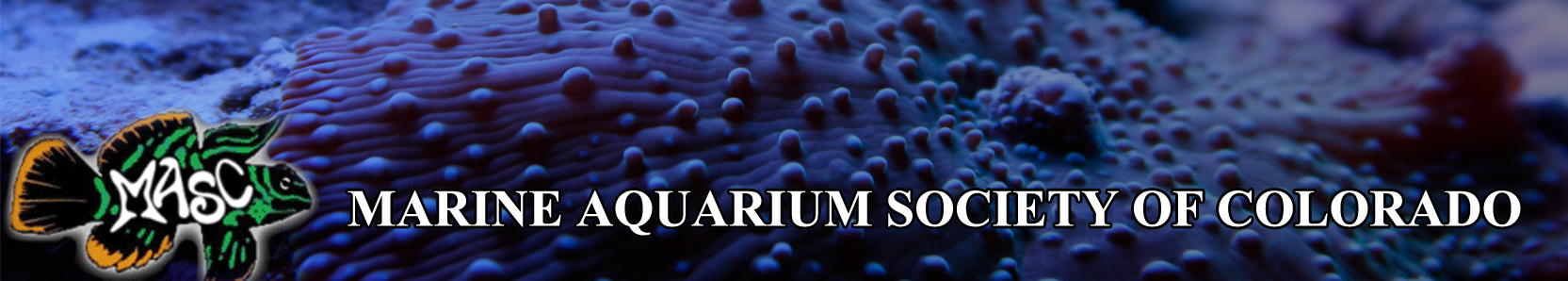Site issues
- Thread starter Munch
- Start date
Can you take a look at http://www.marinecolorado.org/settings/notifications this should go to your settings for your profile and the notification tab. I think the defaults may have changed with the upgrade. If you are not receiving what you expect please check the settings first. If you have done this and are still not receiving the right notification can you let me know? also posting a screenshot of your settings would help.
CRW Reef;640219 said:
If you're talking about TapaTalk do the following:
Go to main tapatalk page and click the Me Symbol

And then click settings

Then scroll down to discussion view and select latest post under read order drop down.

hth
Go to main tapatalk page and click the Me Symbol

And then click settings

Then scroll down to discussion view and select latest post under read order drop down.

hth