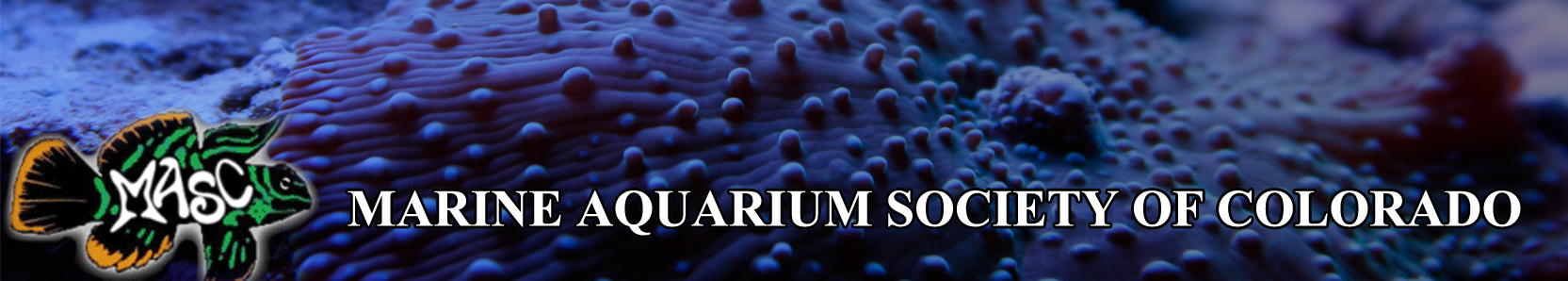Arduino and Reef Angels
- Thread starter Cake_Boss
- Start date
Got my issues figured out, the documentation I am following doesnt quite match up to what I have downloaded to configure it (older docs, newer software). I finally got my config to push onto the controller, i think i am going to plug a bunch of lamps into it to make sure what I have programmed follows. I have the WiFi module setup but having a bit of a fit with getting it to push to the website. I know I am a masocist, but this is actually fun lol.
Once I have it all figured out I will do a mini writeup with all of the stuff that I have fought.
The site is pretty good, and is full of people who know more about coding than I do so that is a huge plus
Once I have it all figured out I will do a mini writeup with all of the stuff that I have fought.
The site is pretty good, and is full of people who know more about coding than I do so that is a huge plus
Good luck getting it setup.
Here is a link to my banner. Everything is accurate, however, Ph probe needs to be calibrated.
http://www.reefangel.com/status/image_style2.aspx?id=steamboat
Here is a link to my banner. Everything is accurate, however, Ph probe needs to be calibrated.
http://www.reefangel.com/status/image_style2.aspx?id=steamboat
Oh cool, thanks.
Word of warning to newlyweds, if your wife gives you tools as a gift, hurt yourself with them right off the bat.
This way you wont be expected to use them for projects around the house.
I was going to get this thing going and my tank up and running on it today and my wife decided we were going to start on the kitchen floor. Needless to say no tank work for today, tomorrow might be a miss too lol
Word of warning to newlyweds, if your wife gives you tools as a gift, hurt yourself with them right off the bat.
This way you wont be expected to use them for projects around the house.
I was going to get this thing going and my tank up and running on it today and my wife decided we were going to start on the kitchen floor. Needless to say no tank work for today, tomorrow might be a miss too lol
Forgot to update this as I finally finished the kitchen floor and was able to go back to my fish duties hahaha.
It is a bit tricky getting the controller setup, but once you get the hang of it its not all that bad.
They have released an Iphone app as well as an Android app that if you have the WiFi module, you can control the expansion module to turn on and off each channel via the phone. The latest release also allows the memory to be updated, this means you can change your timers, ATO timeout, Dosing pump time, Heater, chiller temps, and wave maker times without having to recompile the code.
If you dont have the WiFi you can use a PC via the client suite and the USB cable to monitor everything as well as send info to the web banner.
I have my internet router configured so that I can control everything even if I am away from home.
here is the web banner that you can monitor everything from if you so desire, so far I am pretty happy with it.

It is a bit tricky getting the controller setup, but once you get the hang of it its not all that bad.
They have released an Iphone app as well as an Android app that if you have the WiFi module, you can control the expansion module to turn on and off each channel via the phone. The latest release also allows the memory to be updated, this means you can change your timers, ATO timeout, Dosing pump time, Heater, chiller temps, and wave maker times without having to recompile the code.
If you dont have the WiFi you can use a PC via the client suite and the USB cable to monitor everything as well as send info to the web banner.
I have my internet router configured so that I can control everything even if I am away from home.
here is the web banner that you can monitor everything from if you so desire, so far I am pretty happy with it.
Figured I would post an update. I got a 2nd 8port relay expansion box and eliminated the switch panel that I had the rest of my pumps etc connected to.
Adding a 2nd expansion was a bit tricky as the RAGen doesnt generate the code for it other than to set the file for the expansion into the PDE that gets sent to the controller. As usual the RA site had plenty of info and help on getting it going.
The other downside is that the Android APP doesnt have the ability to control the 2nd set of outlets *yet* but the client suite that runs on a separate computer via the WiFi does.
So far I am very happy with it.
Here is how it looks now.

Adding a 2nd expansion was a bit tricky as the RAGen doesnt generate the code for it other than to set the file for the expansion into the PDE that gets sent to the controller. As usual the RA site had plenty of info and help on getting it going.
The other downside is that the Android APP doesnt have the ability to control the 2nd set of outlets *yet* but the client suite that runs on a separate computer via the WiFi does.
So far I am very happy with it.
Here is how it looks now.
LOL thanks, actually it was worse a week ago. I have been slowly dosing via the RA bringing it up. I think i am getting it tuned in. Temp looks like hell but here is a screen shot.
View attachment 4807
View attachment 4807
Nice, you will like the wifi, once you get the client software installed you can do some of the changes to the unit via the wireless.
Light timing, heater on off temps, calibrating the ph probe is cake, set the unit to ph calibrate and set it in the 7 solution for a few minutes, rinse put it in the 10 solution for a few minutes, poof done.
make sure to read the documentation on setting up the wifi, get the RA gen and the arduino tool, DO NOT update the arduino tool though its not compatible with the RA.
once you have a user name on the RA site you can then get the fancy banner. they have a half dozen or so to chose from. I will see if I can get all the links gathered up that helped me get things going
Light timing, heater on off temps, calibrating the ph probe is cake, set the unit to ph calibrate and set it in the 7 solution for a few minutes, rinse put it in the 10 solution for a few minutes, poof done.
make sure to read the documentation on setting up the wifi, get the RA gen and the arduino tool, DO NOT update the arduino tool though its not compatible with the RA.
once you have a user name on the RA site you can then get the fancy banner. they have a half dozen or so to chose from. I will see if I can get all the links gathered up that helped me get things going